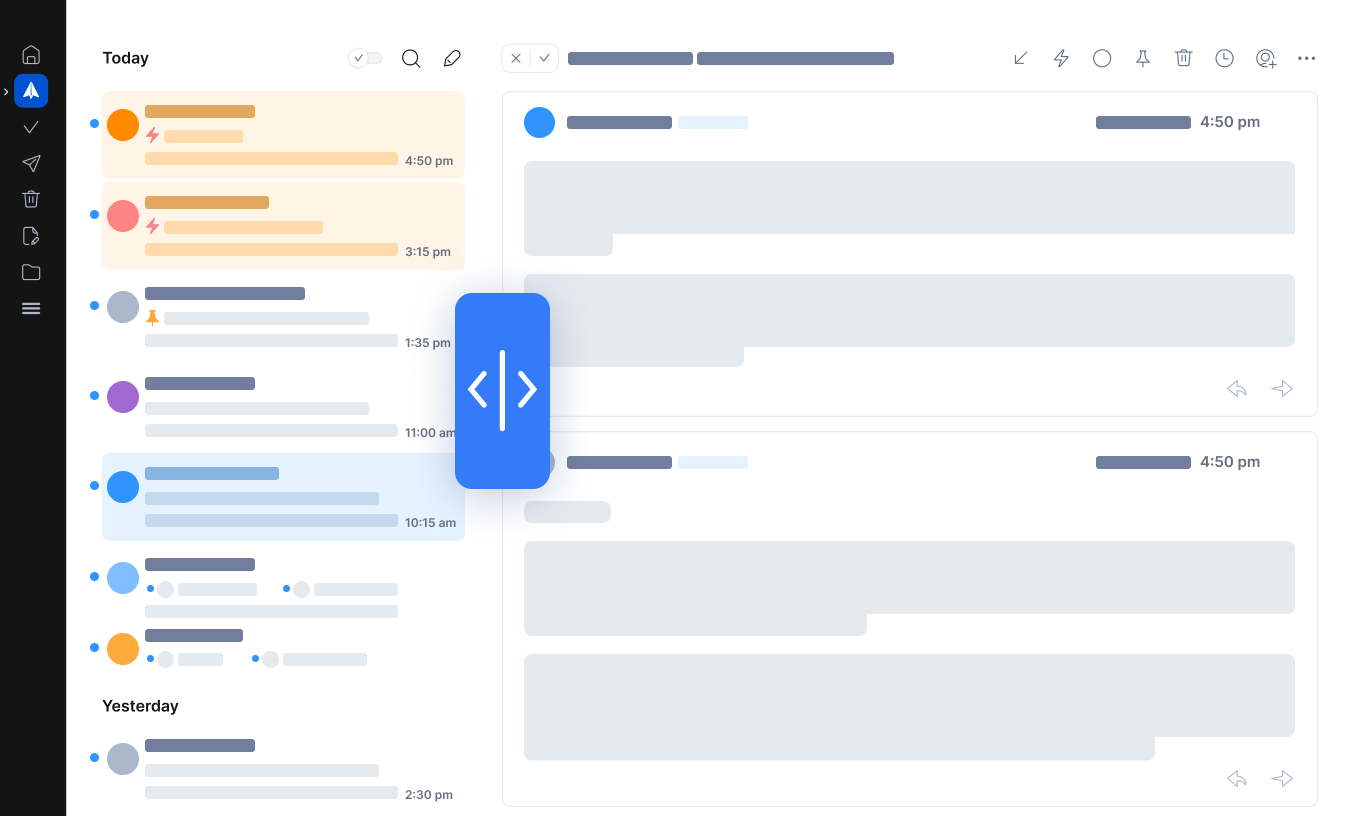Enable Split View in Spark
- Open Spark Settings.
- Go to Appearance > Layout.
- Choose between the Split View or Switch Inside Inbox options.
Switch Inside Inbox
If you select the Switch Inside Inbox option, you can access the Split View to the right of the screen by pressing the Split View arrow. Click the left arrow to exit the Split View and return to the Mail Viewer.
Click the left arrow to exit the Split View and return to the Mail Viewer.
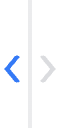
Alternatively, click the right arrow to go to the Message List.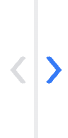
To adjust the space of the Mail Viewer and the Message List, drag the Split View divider to the left or right.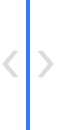
Change the focus in Split View
You can use the following Shortcuts to switch between Message List and Mail Viewer.
To change your focus from the Message List to the Mail Viewer, press ⌘K and select Focus on Mail Viewer.
Alternatively, press Shift S to change the Focus.
To change your focus from the Message List to the Mail Viewer, press CTRL K and select Focus on Mail Viewer.
Alternatively, press Shift S to change the Focus.